Removing products from the Clipboard can be done individually, in bulk, or automatically.
To remove individual, selected, or all items from the Clipboard:
Step 1: Click on the icon located on top the toolbar.
Step 2: Use the checkbox to the left of the item to select it for removal. You can also click the left checkbox at top to select all the products on the Clipboard.
Step 3: Click on the Delete option.
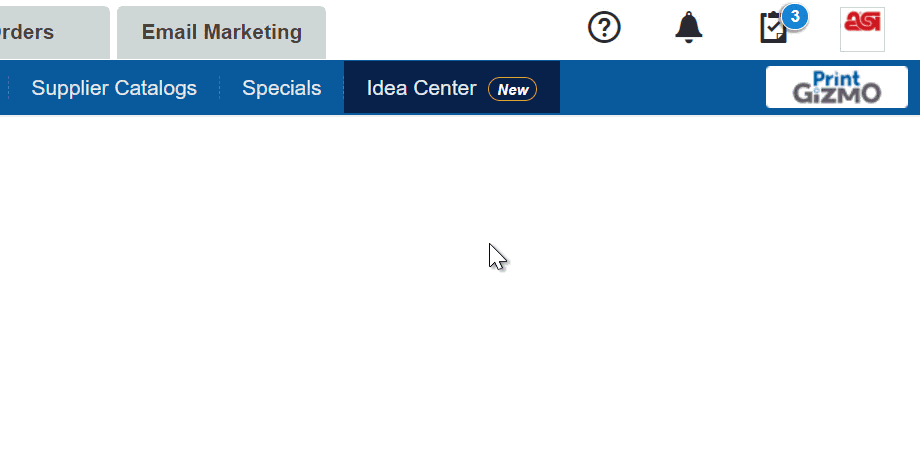
Step 4: You will see a prompt to ensure you want to remove all items from the Clipboard. Click on OK.
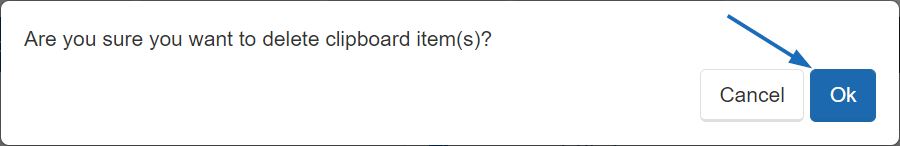
The Clipboard will now be empty. It is important to keep in mind that the Clipboard will automatically remove products after 90 days.


