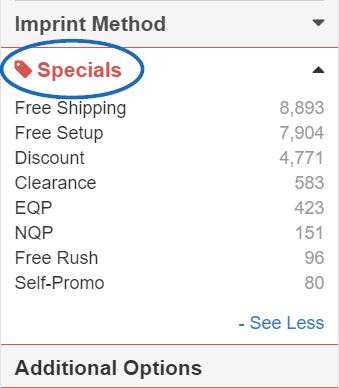To search for specials in ESP Web:
Step 1: Click Specials from the blue toolbar at the top.
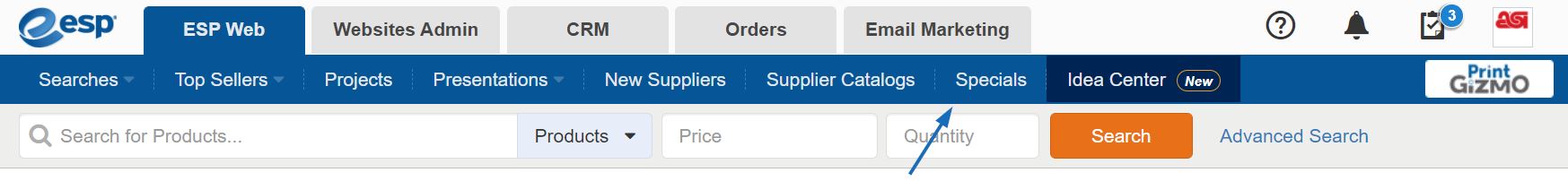
ESP will automatically launch a search that contains all products currently designated as a special by the supplier. You can see this criteria on the left in the top of the Narrow Your Results section.
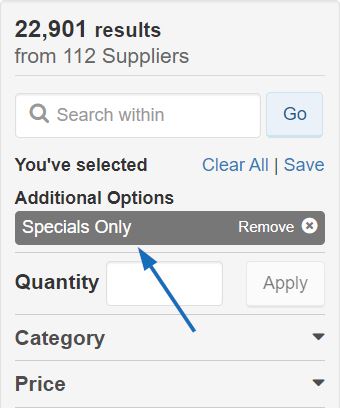
Step 2: In the Narrow Your Results area, you can continue to further refine your search results while still only viewing products on special. One of the available fields for refinement is Specials and you can use the options within to choose a specific type of discount, such as Free Shipping or Free Setup.