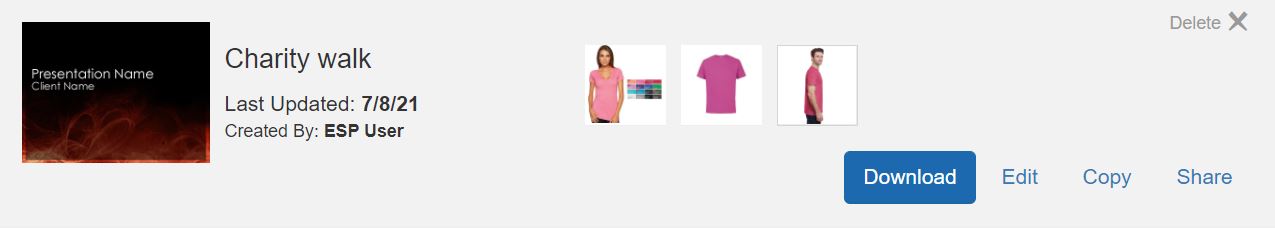ESP Presentations that have had their visibility set to "Everyone" are known as shared presentations and can be accessed by all ESP users within your company. To view a shared presentation, log into ESP Web, expand the Presentations option using the arrow, and click on Presentations Manager.
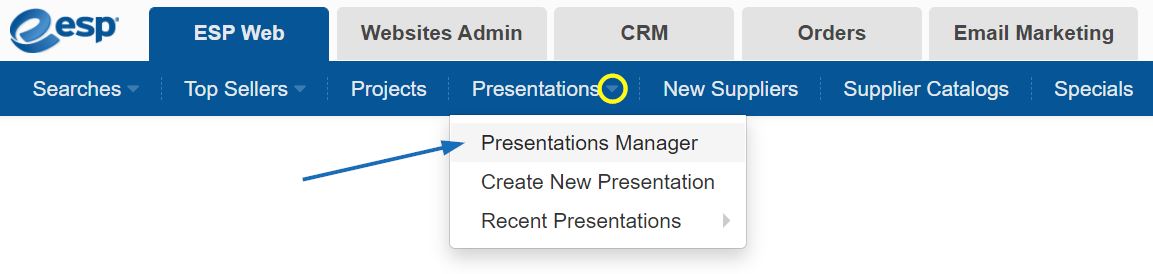
Then, in the Presentation Manager, click the "View All" link.
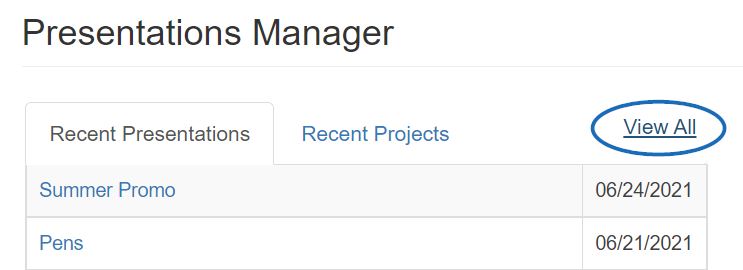
Lastly, click the Shared Presentations tab.
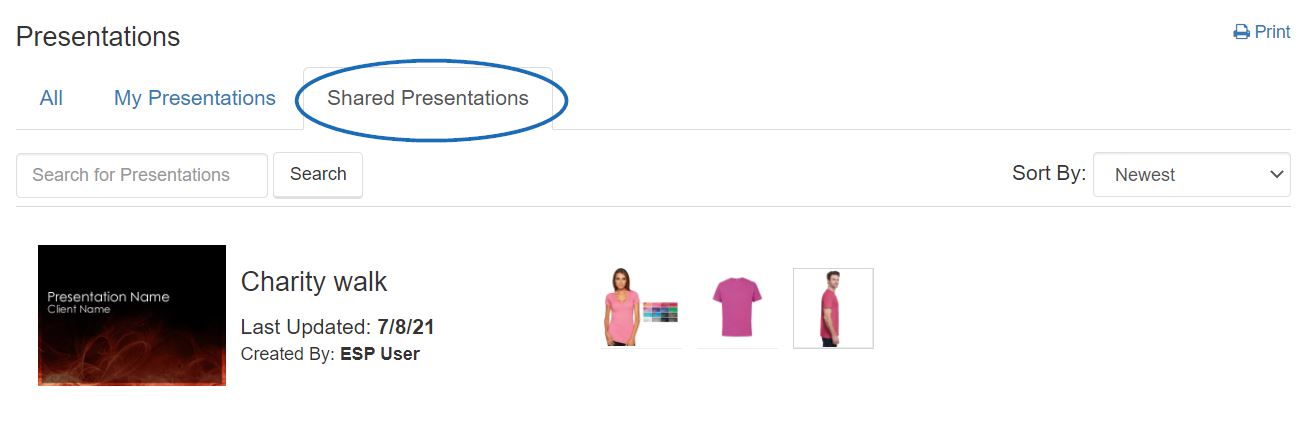
At this point, hovering on the presentation will enable you to delete, download, edit, copy, or share.