Need to look up the supplier for a coded product number (CPN) but don't have an ESP Web license? Good news! You can source a CPN via the ESP Websites Admin. To do this, take the following steps:
- Go to the ESP Websites Admin area available via https://admin.espwebsite.com.
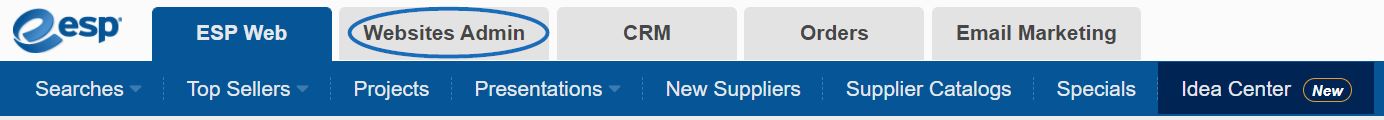
- From the toolbar at the top, click on Global Features and select Coded Products.
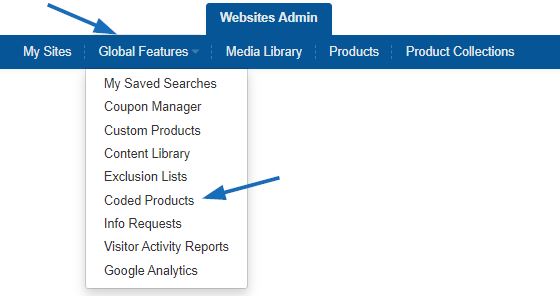
- Enter the Coded Product Number. For example, "CPN-200950371". You will have to include the "CPN-" and the number in the search box. Then, click on Go.
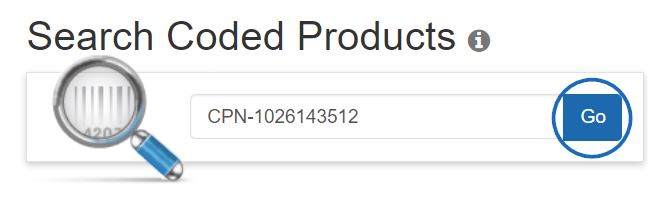
- The product will be displayed in the Detail view with all information, including the real product number and supplier information.


