During the check-out process on a Company Store, the managers do not want their customers to be able to modify the imprinting information. Is there a way to skip the decoration options during check-out?
Yes, admins can disable the decoration configuration during the check-out process. To do this, log into the ESP Websites admin, locate the Company Store for which you would like to make this change, and click on the Edit Site button.
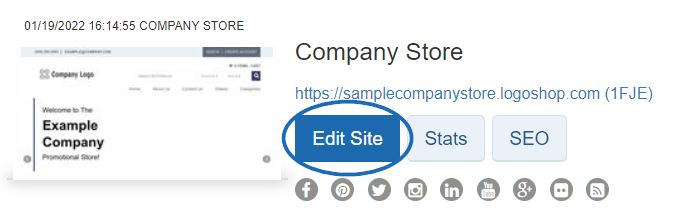
Then, take the following steps:
- Expand the Website Settings section on the left and click on Display Options.
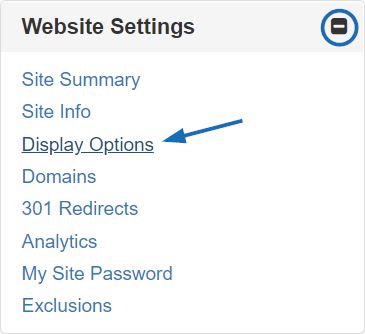
- Use the Product Option Assistant dropdown to select Skip and then scroll down to click on the Save button.
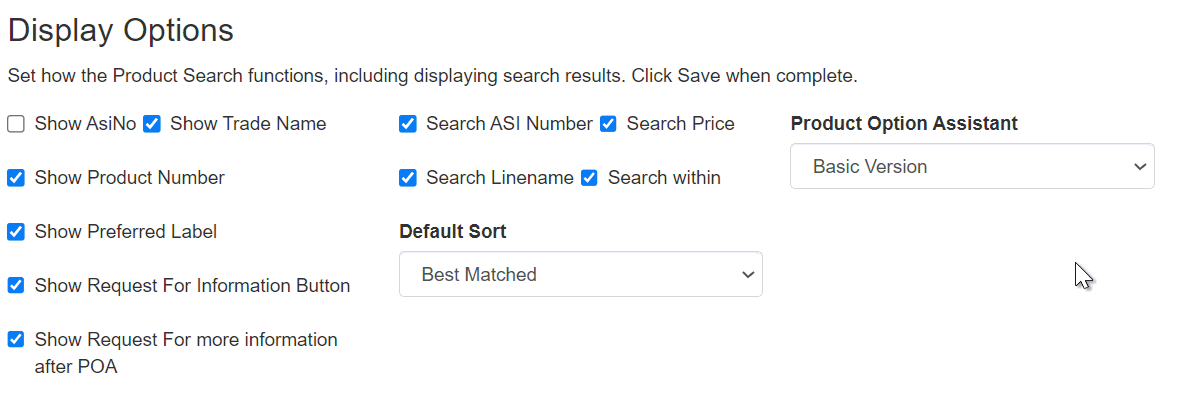
- Scroll back up to the top make sure the success message is displayed.
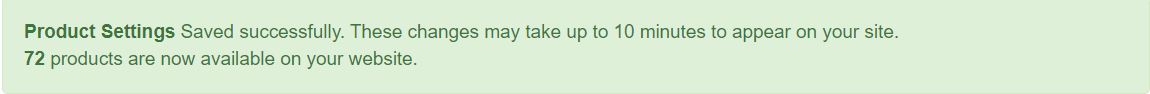
- Click on the Make Changes Live link.



