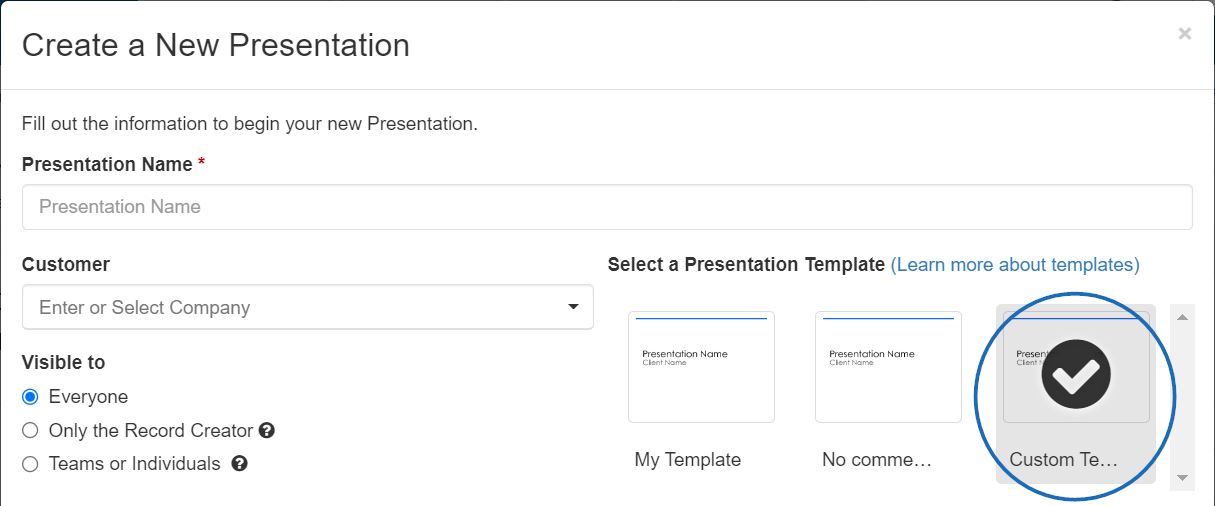If you've customized a presentation and would like to save the modifications for future use or would just like establish a default for your presentations, you can create a template. To save a presentation's customization as a template, log into ESP and click into any presentation or create a new one.
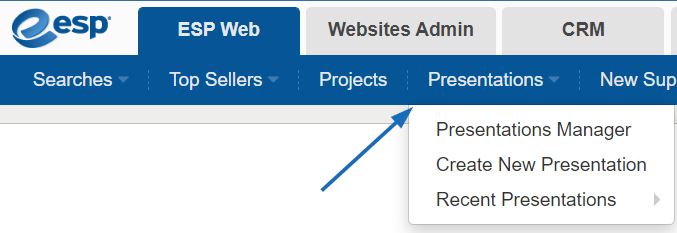
Use the options in the Design and Settings sections to customize the presentation.
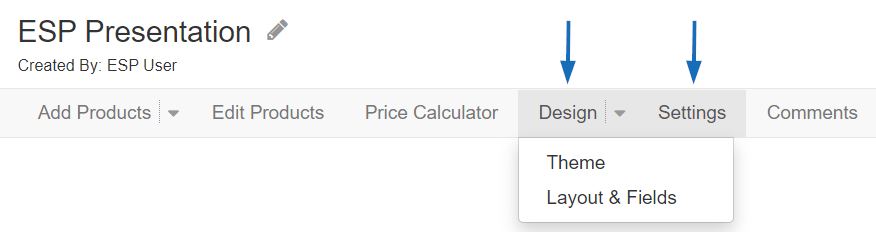
Once you've finished making modifications, click Save as Template option from the Presentations toolbar.
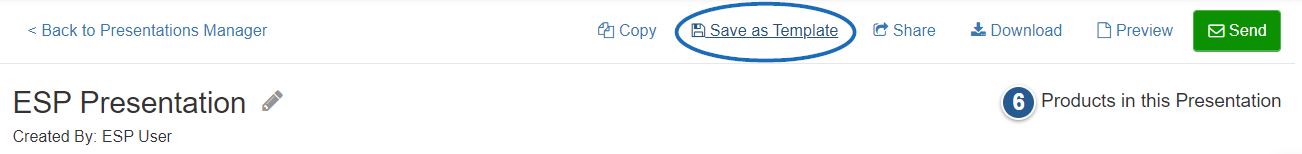
Enter a name for the template and then click on the Save button.
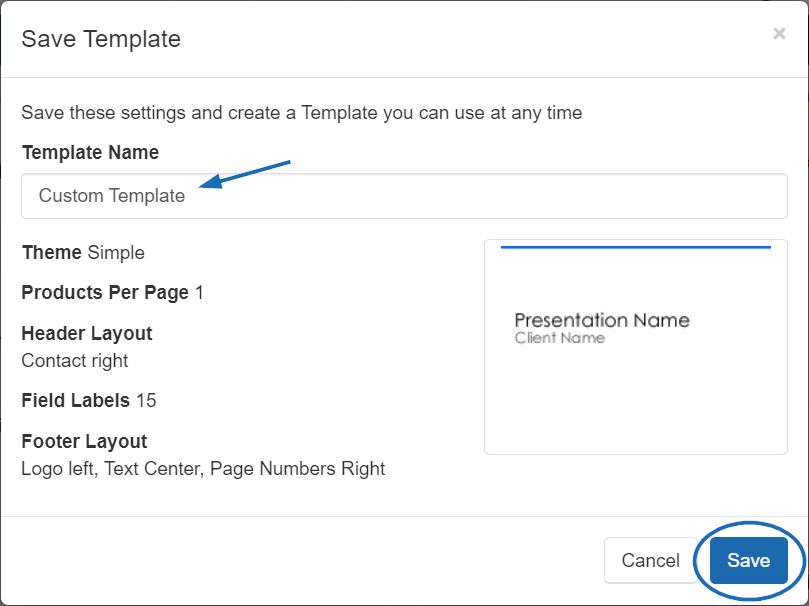
The template will now be available to apply for all future presentations. When creating a new presentation, click on the thumbnail for the presentation template.