To enable multi-language support for your customers on your ESP Website or Company Store, log into ESP Web and click on Websites Admin. Then, take the following steps:
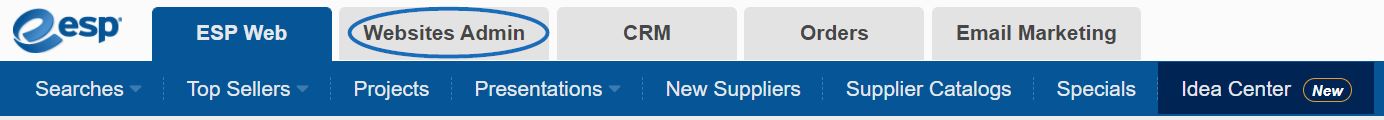
- Locate the site you would like to update and click on the Edit button for that listing.
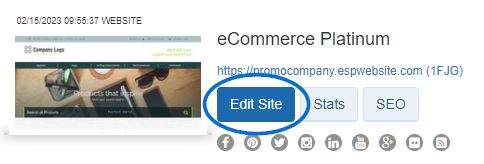
- Expand the Website Settings section and select Display Options.
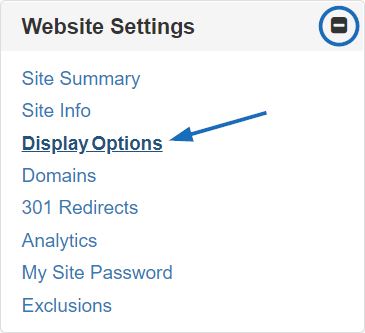
- Use the language section to select if you would like to have your site available in Spanish and/or French. Check the language(s) you would like to offer and then scroll down to clik on the Save button in the Display Options.

- Click on the Make Changes Live link.
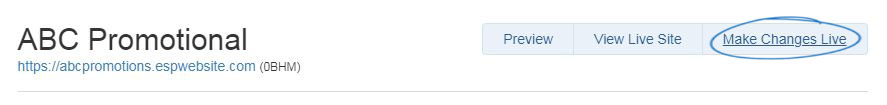
When visitors view your site, they will be able to select the language from a dropdown in the upper right corner. All of the information on your site, including product information and the checkout process will be shown in the selected language.



