Designating suppliers as preferred will display items from those suppliers first on product results pages. To have product results from preferred suppliers organized by the rank, use the Sort By dropdown and select Preferred Rank. To set this Sort By option as the default, click on the Customize Results link above the product search results.

Then, use the Sort Order dropdown to select "Preferred Rank" and click on the Save button.
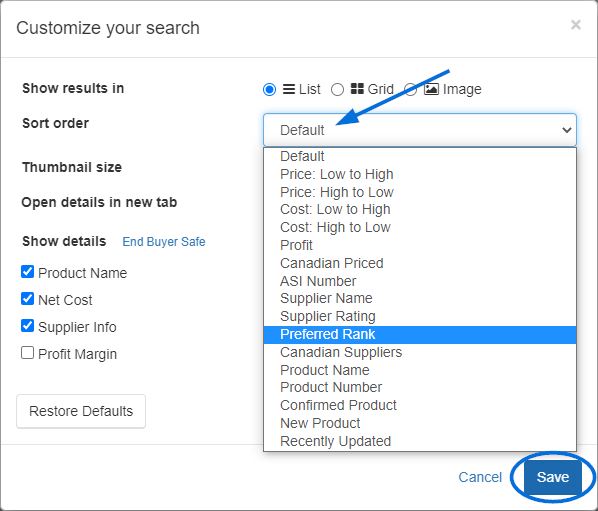
All future product search results will be automatically sorted by preferred supplier rank.


