If you would like to import line items from a prior order in ESP, log into ESP Web and click on the Orders tab.
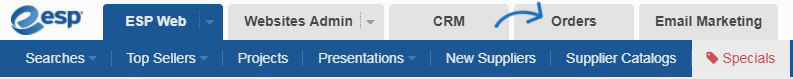
Then, open the order to which you would like to import the line item by clicking on the order number. Scroll down to the products and pricing section and click on the Import Line Item button above the product listings.
All previously created orders will be displayed. Click on the arrow to access all line items within that order. Click on the line item(s) you would like to import. When you are ready, click on the Import button.

The item's configurations will be available in the Edit Product window. Shipping and Sales Tax will not be imported.


