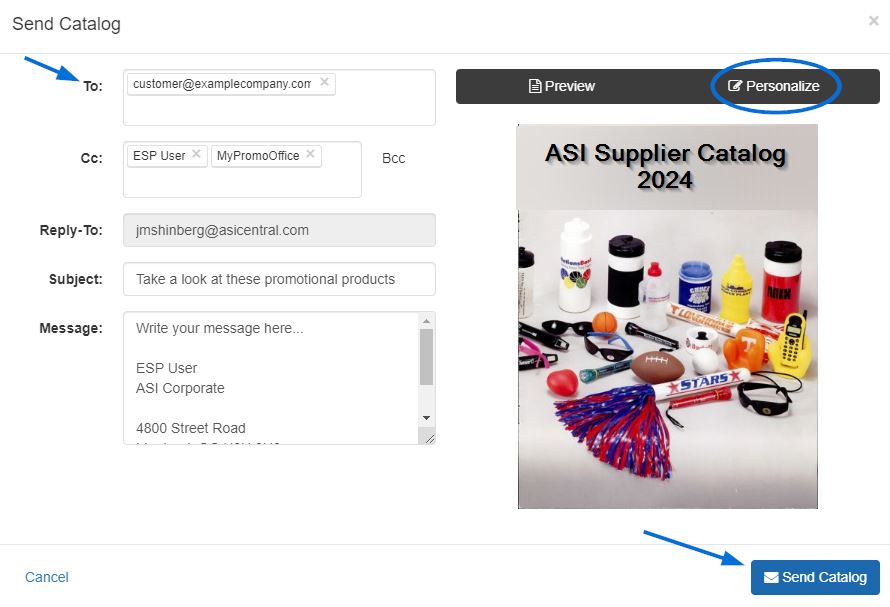To send a supplier catalog to a customer or coworker via ESP Web, log into ESP Web and click on Supplier Catalogs from the main toolbar.
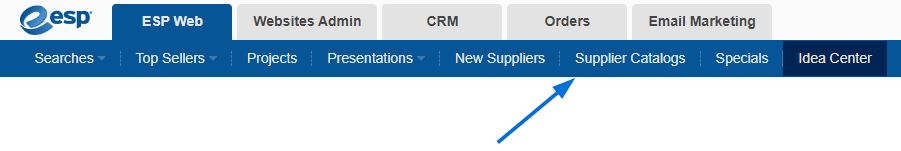
Use the Supplier Catalog Directory to locate the supplier by typing their name in the search box and using the letters to filter by the vendor company name.
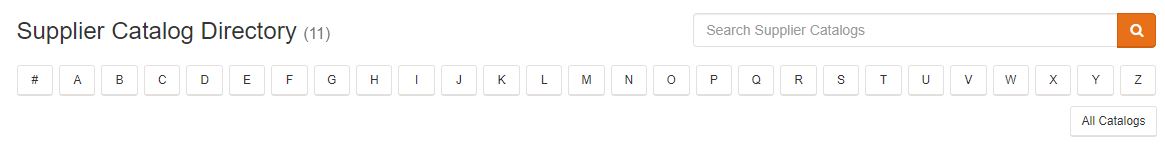
Once you have located the supplier, click on the link for the catalog you would like to send.

The catalog will open in a new browser tab. Towards the bottom of the catalog, click on the paper airplane icon to open the Send Catalog window.

Configure the send options by entering an email address in the "To:" box. You can then edit any of the additional fields including the subject link and message, as well as click on the Personalize link to add your logo and contact information.
When you are finished, click on the Send Catalog button.