You are able to add a sales tax exemption certificate for a company in CRM. After logging into the ESP, click on the CRM tab.
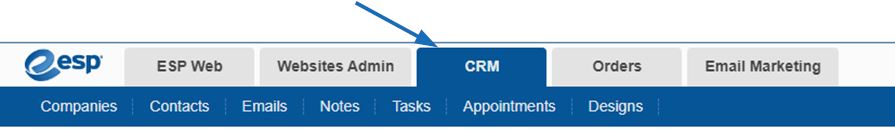
After locating the company for which you would like to add a sales tax exempt certificate, take the following steps:
- Click on the Company's name to open the record.
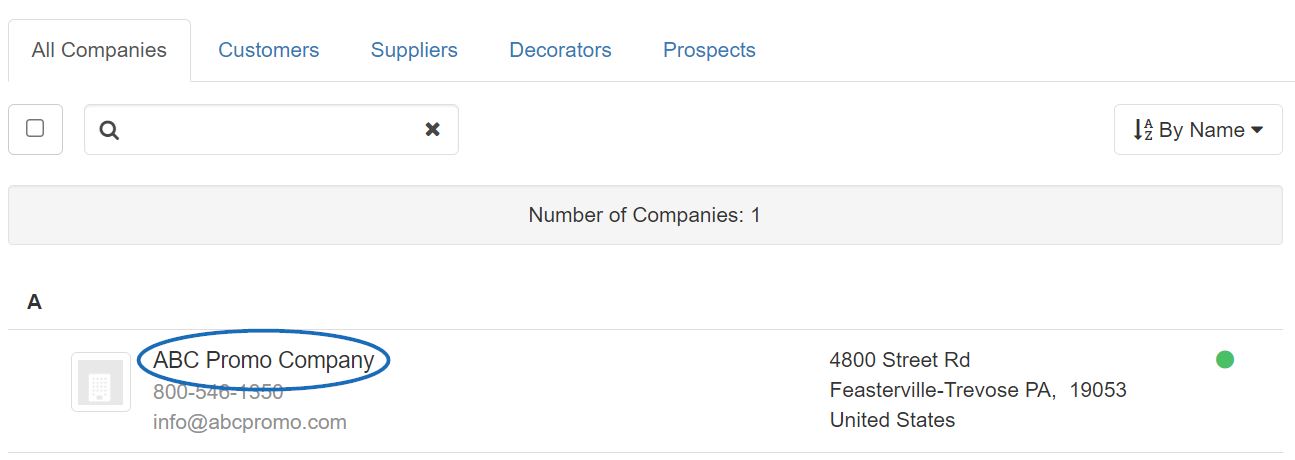
- Click on the Pencil on the top right.

- Click on the Billing Information link.
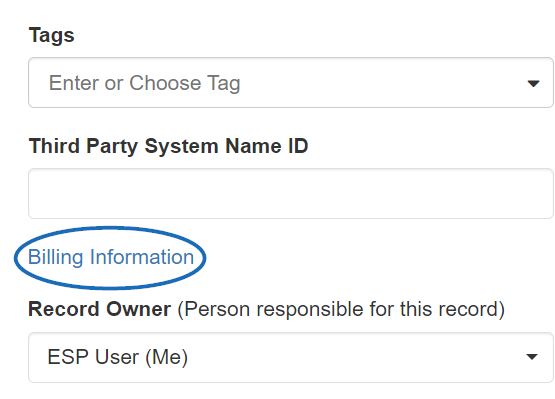
- Check the "Tax Exempt" box to ensure no tax is charged when creating orders for this company. Then, click on the Add Tax Certificate link.
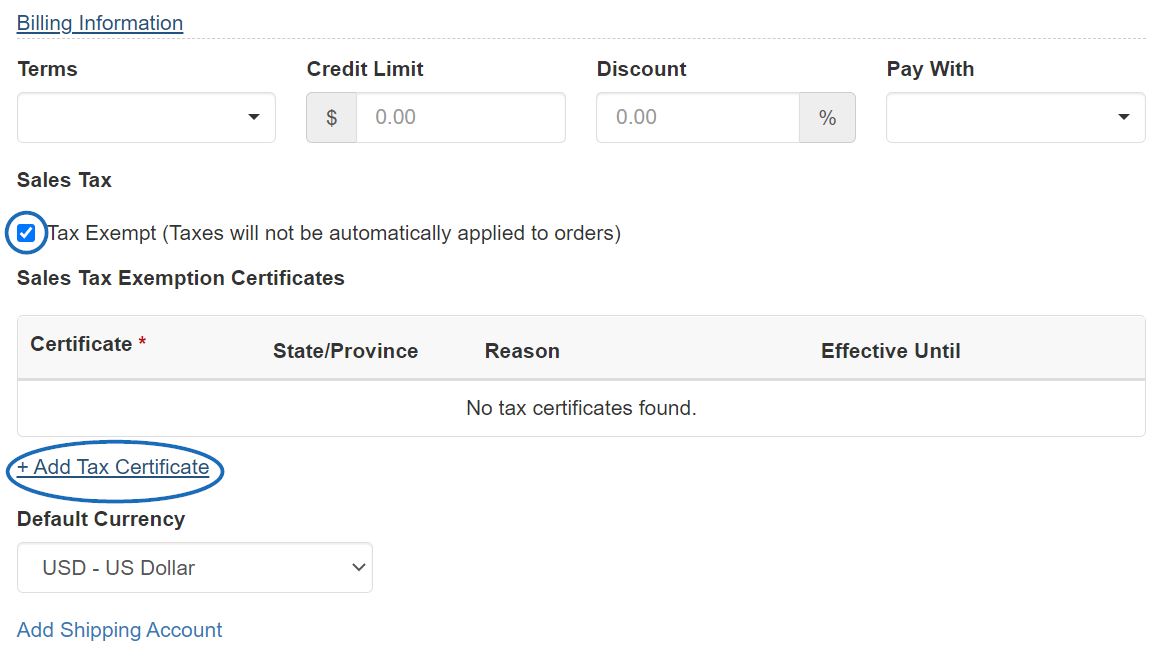
- Enter the appropriate information in the available boxes.
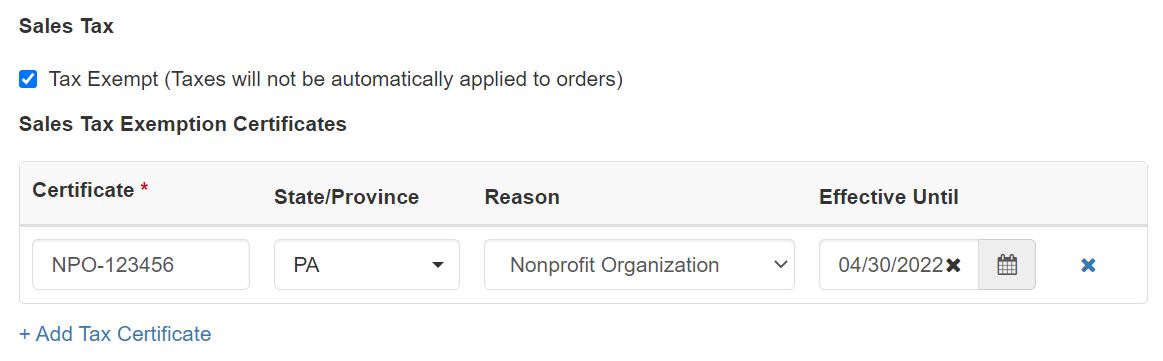
- Scroll down and click on the Save button at the bottom when you are finished.


